How I Used Power Automate to Build an Automated Birthday Email Generation Tool
When I first started as an intern, a very sweet developer on my team showed me how she tracked birthdays and sent individual messages to everyone on the team on their birthday. I really appreciated her thoughtfulness, but when she retired and I wanted to pick up the practice, I struggled to keep track of my large, growing, and changing team to individually wish everyone a happy birthday. This is a way I used automated tools to accomplish this task!
Power Automate is a very cool, user-friendly tool! I built a scheduled flow in four steps, and I'll explain each of them here.
This is a screenshot from a test run of my flow:
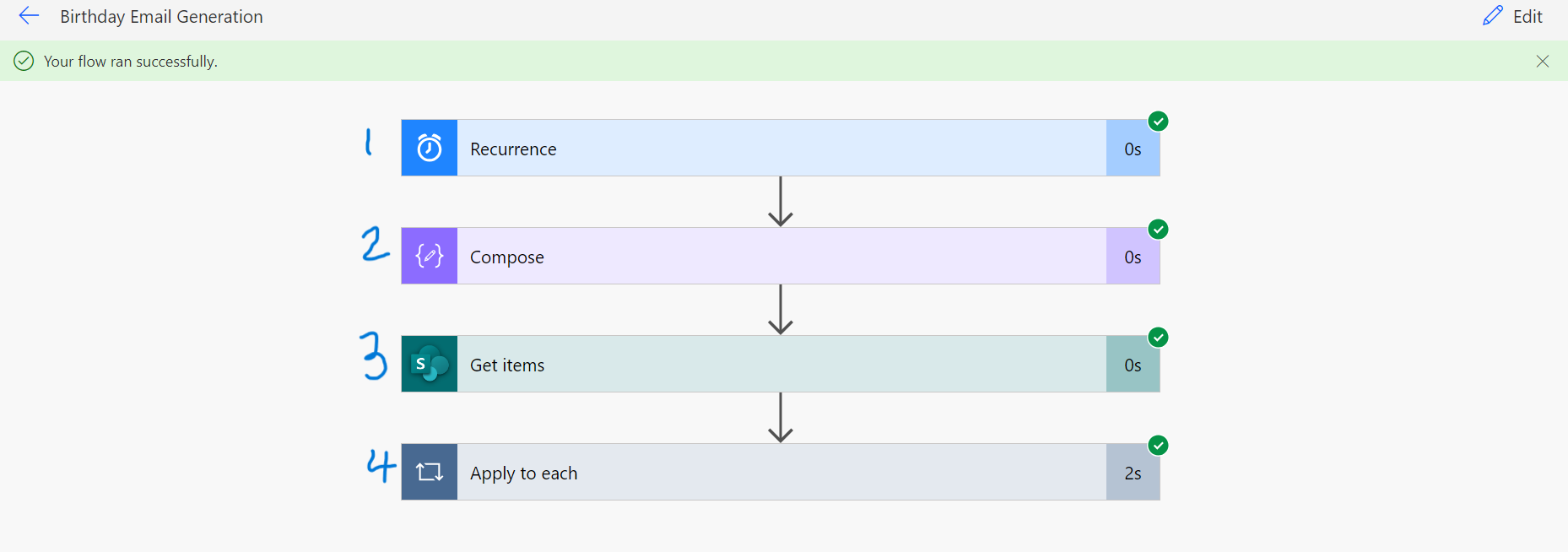
Step 1: Recurrence - In this step, I set the flow to run one a day at 8:00 am. Each day, the flow will check my birthday list, compare each user's birthday to the current date. If there is a match, it will generate the birthday email for that user.
Step 2: Compute - In this step I created a value for the current date, this is what will be used in the apply to each loop in step 4. I formatted the date so that it is in MM-dd format- we don't need the year!
Step 3: Get Item- In this step I connected my team birthday list via SharePoint lists. My SharePoint list is very simple, just first name, last name, and birthdate. Since the birthdate column is a Date/Time variable, I had to set the year as well when I added the data, so I set 2023 as the year for each but hid the year from view. This is what it looks like:
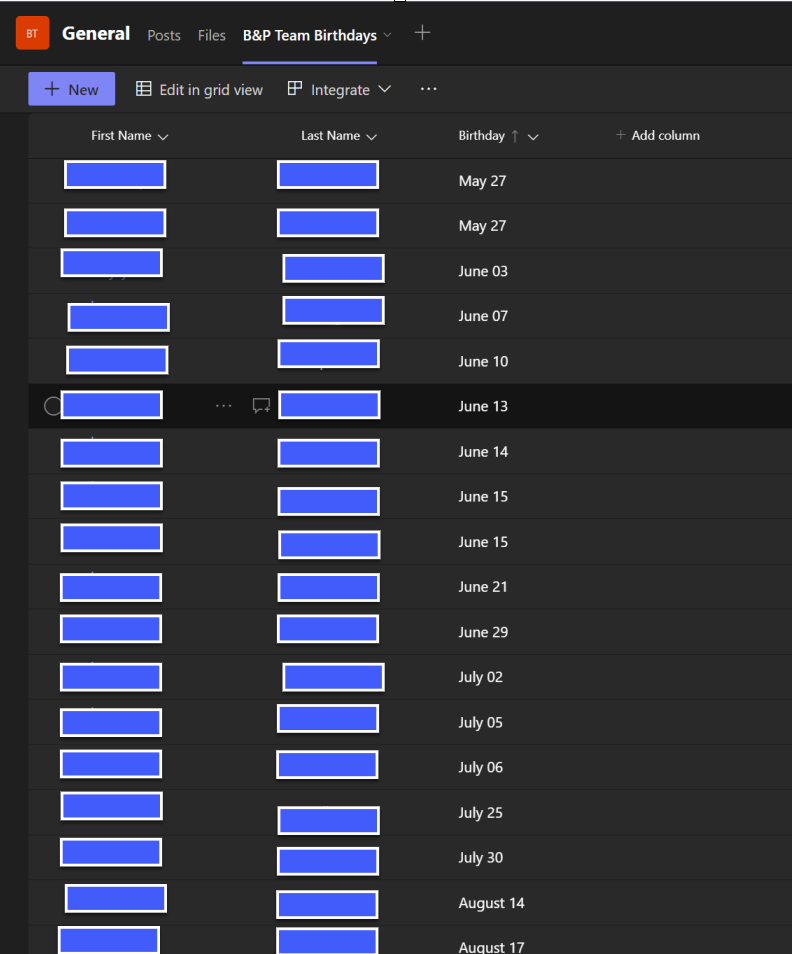
Step 4: Apply to each: This is where the magic happens! The loop will iterate through each user in my birthday list and check if the formatted birthday (MM-dd) is equal to the date variable I set in step 2. If yes, it will send the email using the employee's first name in the title field, and first and last name in the body.
I sent this email to myself first to test the flow a few times. My tester brain also kicked on and I thought about some scenarios that I wanted to test as well. I created multiple users with the same birthday. I also created users with two first names and last names to make sure the "fetching" in the email was working as expected.
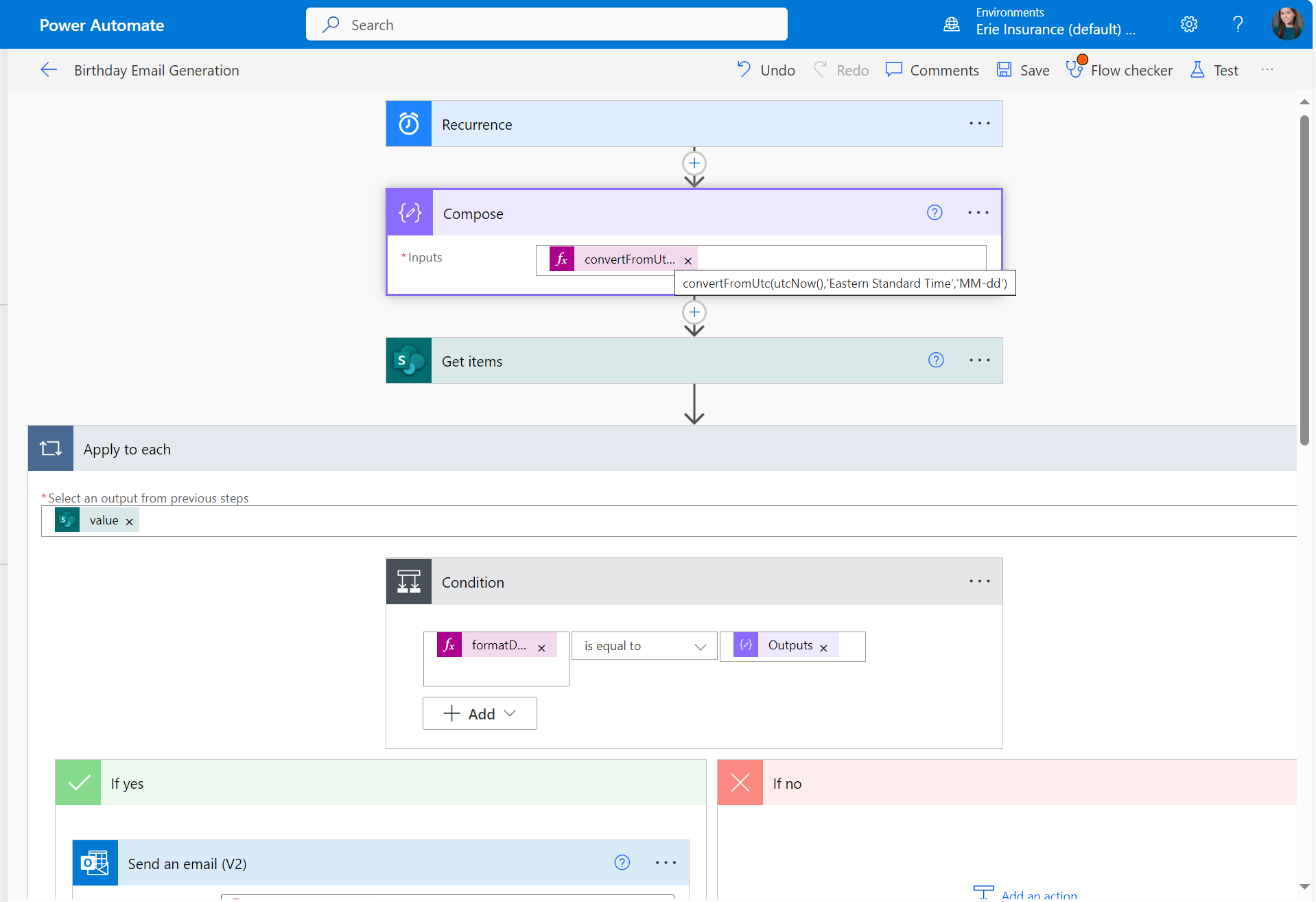
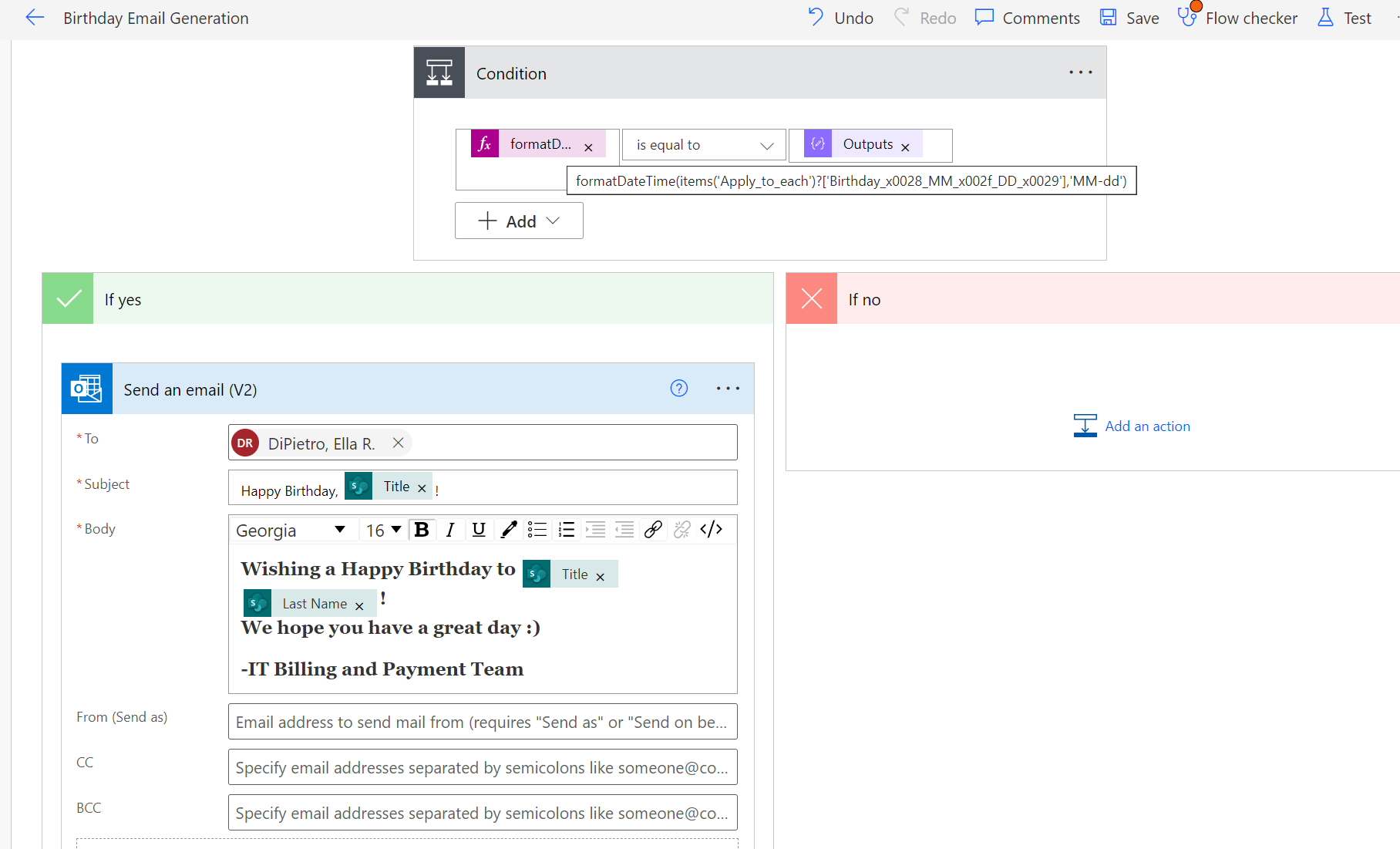
Here is what one of the test emails looked like:
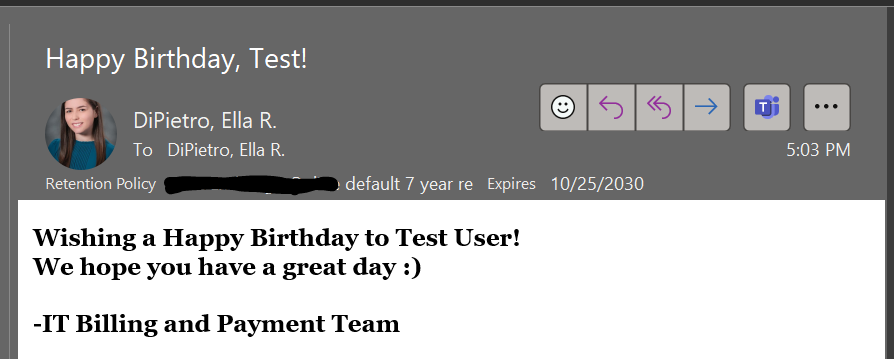
0 Comments Add a Comment?